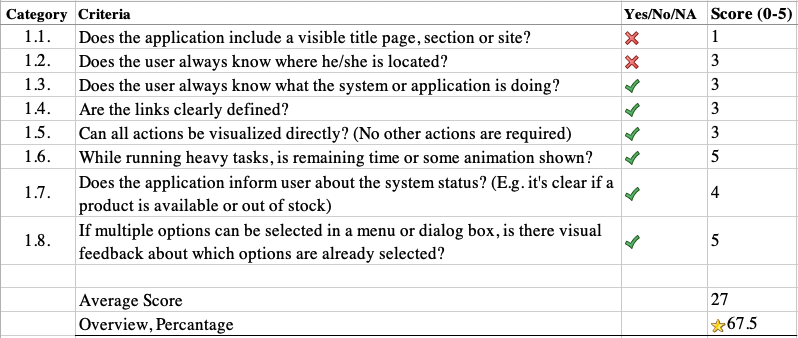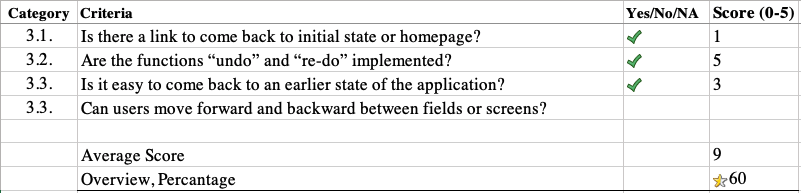The design should speak the users' language. Use words, phrases, and concepts familiar to the user, rather than internal jargon.
Follow real-world conventions, making information appear in a natural and logical order.The way you should design depends very much on your specific users. Terms, concepts, icons, and images that seem perfectly clear to you and your colleagues may be unfamiliar or confusing to your users.
2. Match between system and the real world